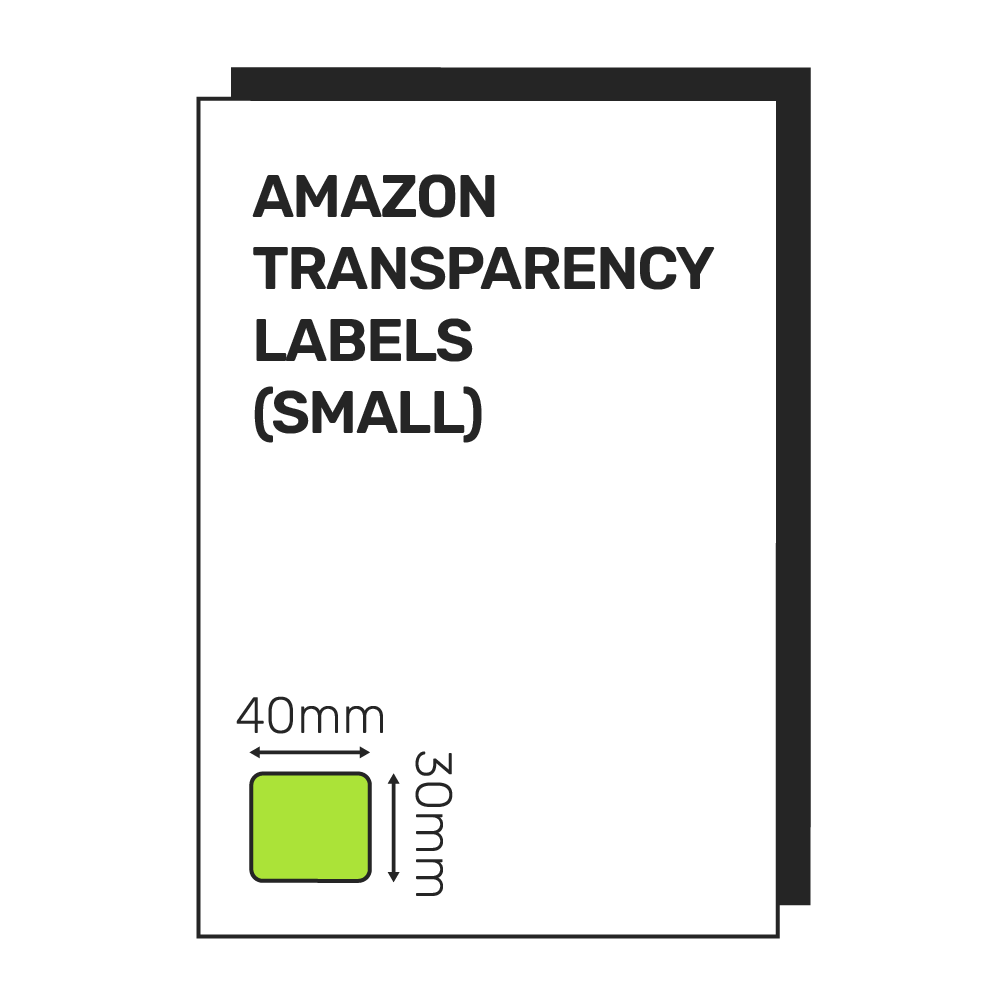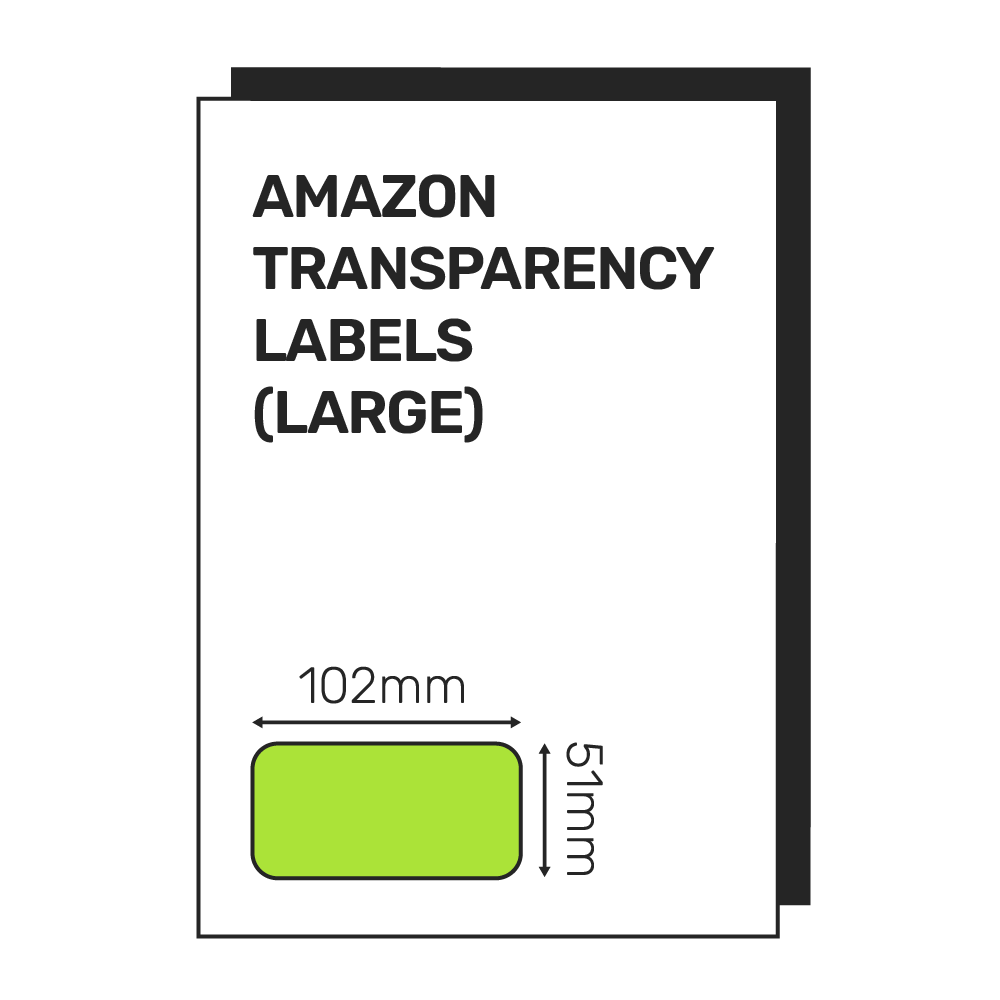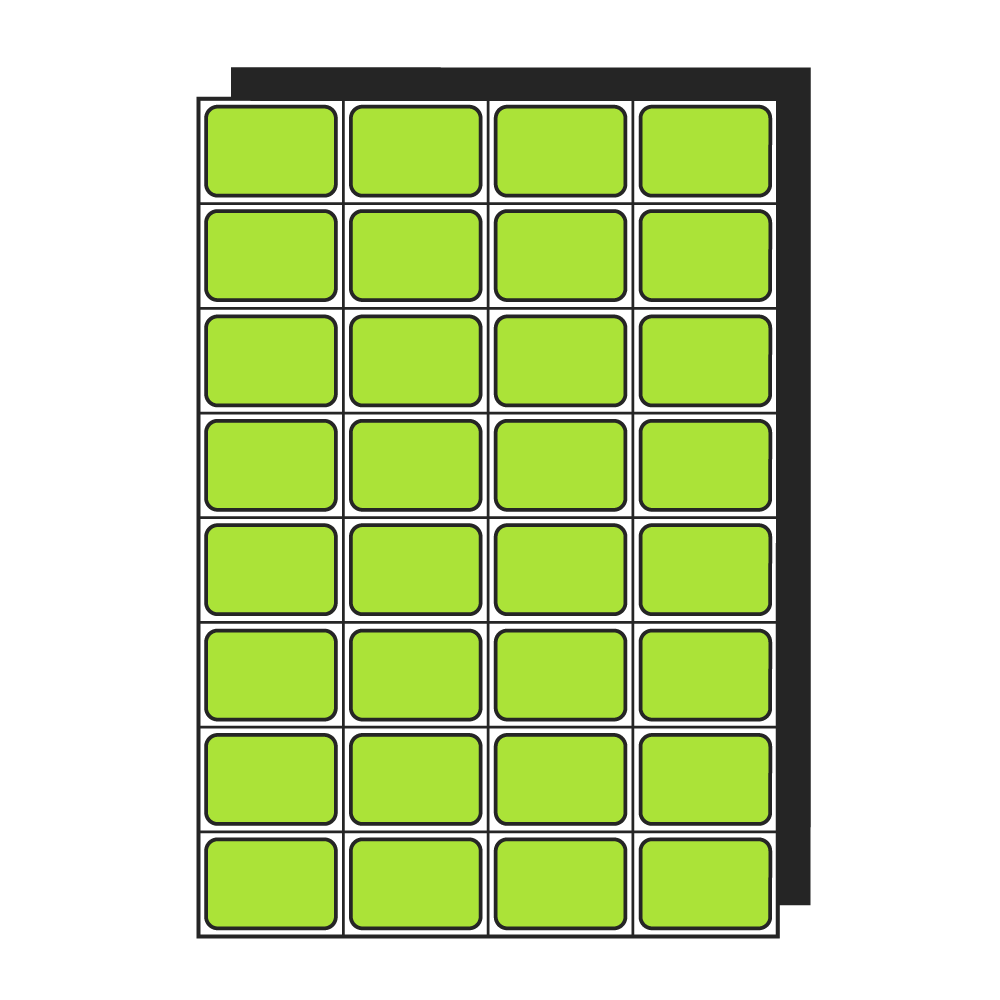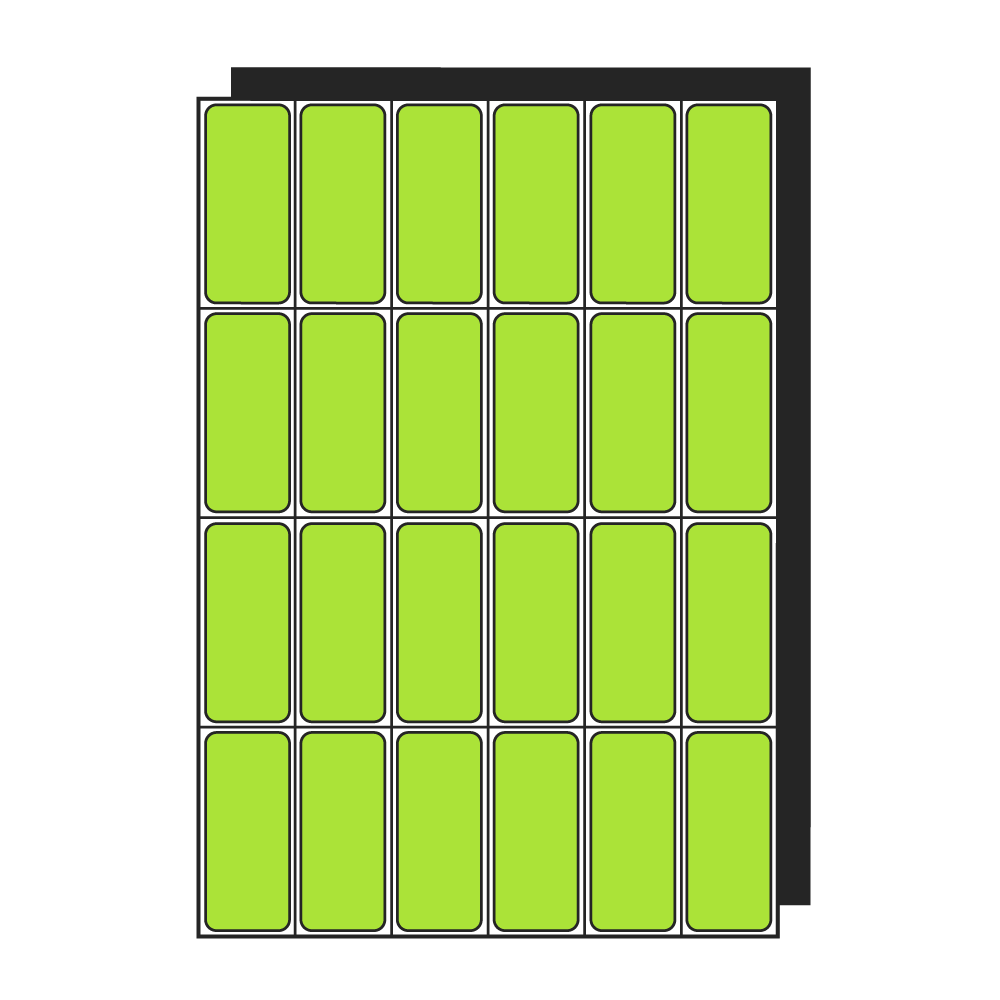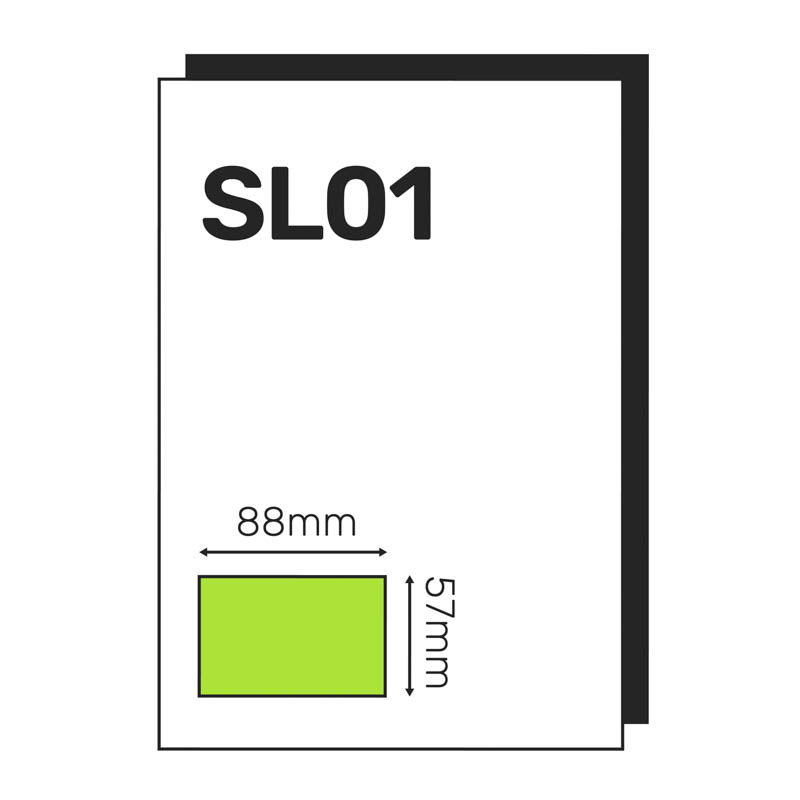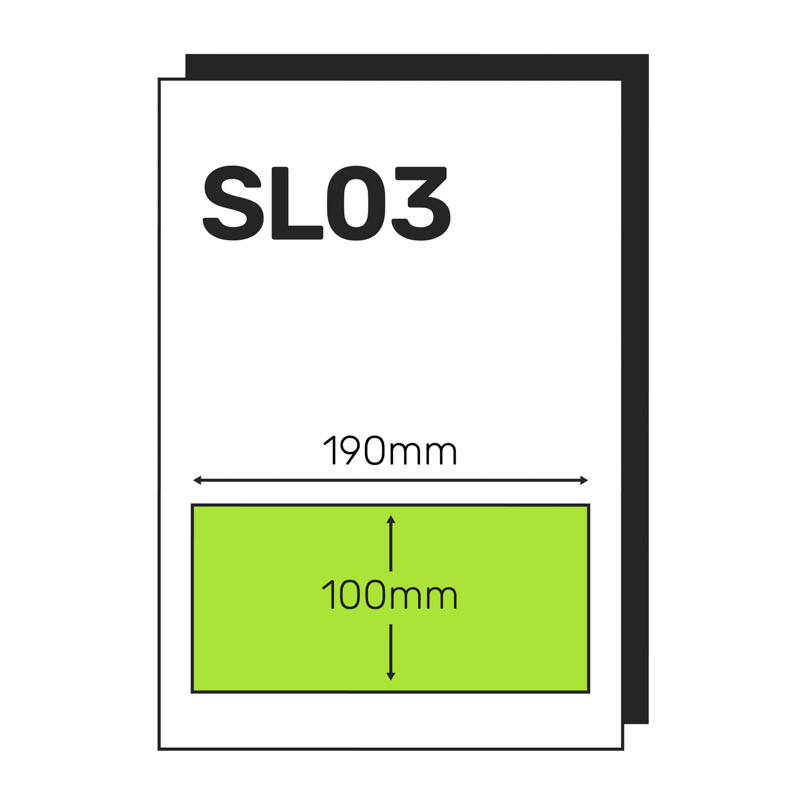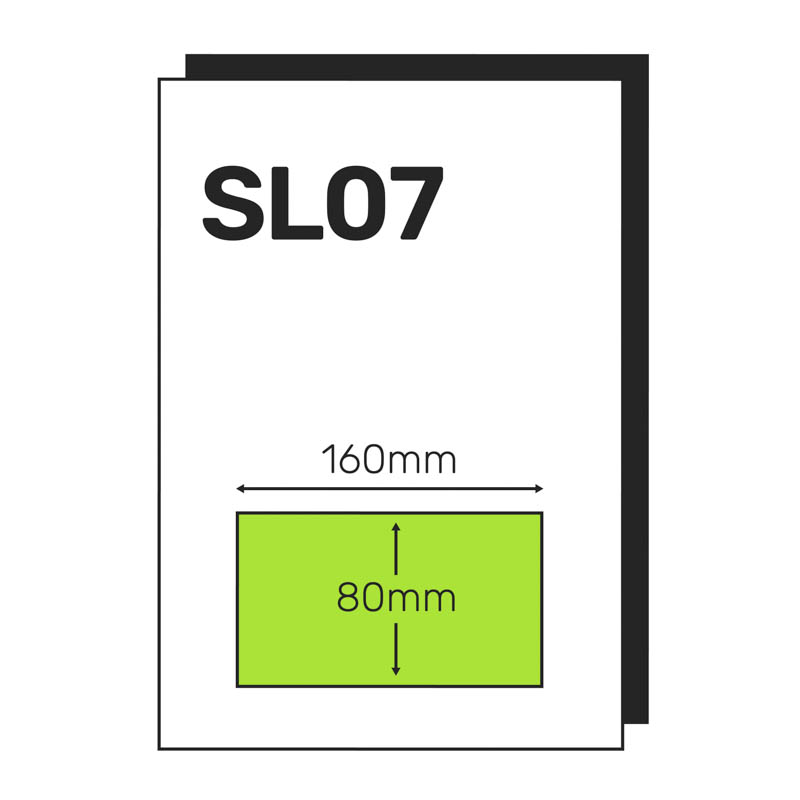Amazon Transparency Labels
Price is per label, supplied on sheets. Price excludes VAT.
Available in:
Large – 102mm x 51mm
Medium – 60mm x 30mm
Small – 40mm x 30mm
Please upload your product data below, you can download a sample here.
If you need help with ordering please view our ordering guide here.
Please note as Amazon Transparency labels are custom printed, please allow an additional 24 hours for delivery. Thank you
£0.08 – £0.09 ex VAT
Warning
Deleting file, please wait...
Amazon Transparency labels are the latest way for you to protect your products and ensure they are legitimate. We offer two different sizes of official transparency labels which include your company logo, SKU, and Transparency QR code.
Transparency is a new product serialisation service from Amazon Brand Services, designed to identify individual units and build consumer trust by preventing counterfeit products from reaching customers.
Each transparency code is unique, alphanumeric, non-sequential codes printed as a small barcode on a product’s packaging. Transparency maintains a secure database of these codes and can verify the authenticity of any product enrolled in the system by simply scanning the barcode. While the system is provided by Amazon Brand Services, it works for products sold on any platform. This means that counterfeit products can easily be spotted and prevented from reaching customers, no matter where they might be buying your products from.
As a new product, Pickit Packit are helping support a number of UK customers in designing and printing their Amazon Transparency Labels. Want the information integrated into current product labels? Not a problem, click here!
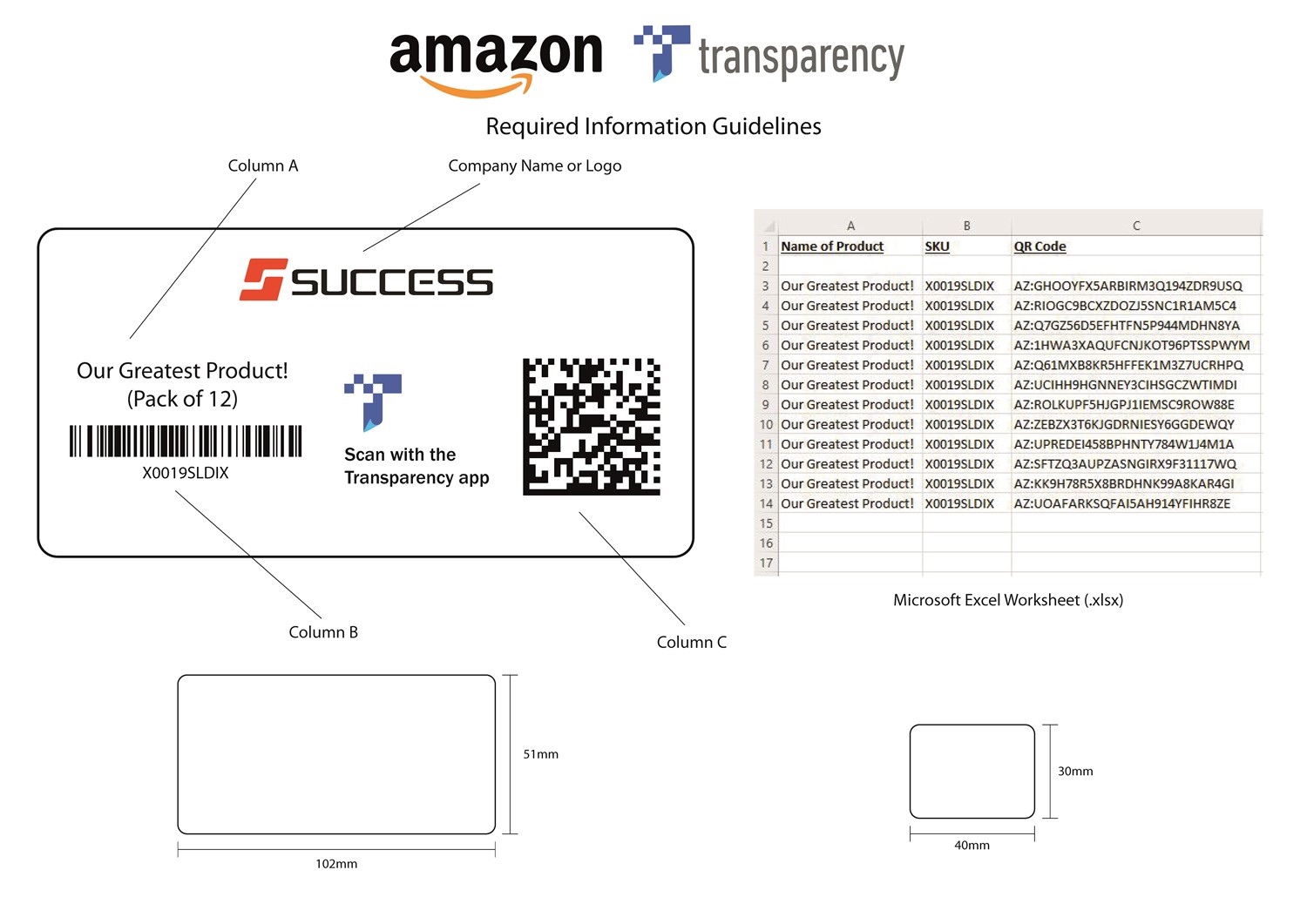

Getting Started with Amazon Transparency
- Start by enrolling your products in the Transparency system by visiting https://brandservices.amazon.com/transparency. Please note that you will need to be able to prove that you are the brand owner of your products and provide a Global Trade Item Number (GTIN), UPC or EAN barcode.
- Transparency will then issue you with a unique code for each product you have enrolled. Send the codes to us, along with any other branding and information you would like on each label and we will print all the information before shipping your finished labels back to you.
- When your labels arrive, simply apply them to the product packaging, ready for shipping. If your products are sold and fulfilled on Amazon, they will be automatically scanned when the order is fulfilled, and only authentic products with the correct Transparency labels will be shipped.
- When your products arrive at their final destination, customers can scan the Transparency label themselves using their iOS/Android app to verify product authenticity and view rich unit-level product information such as manufacturing date, manufacturing place and any other product information you choose to share.
If you are already using Fulfillment with Amazon, any FBA products registered under the Transparency Program will not be accepted at Amazon’s warehouses without a valid Transparency label, this will prevent other sellers from attempting to send unauthorised products to Amazon.
With big brands such as Samsung, Seiko, Russell Hobbs and Black + Decker already leveraging this technology to protect their customers and improve consumer confidence, there’s no reason you shouldn’t take advantage of the service too.
For more information about label printing and to get a quote for your Amazon Transparency labels, give us a call on 01502 539004 or email sales@pickitpackit.co.uk.

Website Ordering Guide
To process your Transparency Labels for you, we just need a spreadsheet with three bits of information on it:
– The name of your product.
– The SKU (Barcode Number) of your product.
– The Amazon Transparency codes for your product.
On the ordering page, there is a link stating:
Please upload your product data below, you can download a sample here
If you click on that link, you’ll get a sample of the spreadsheet we require.
You can delete the information that will be in there and add your own.
When you’ve done this, you can drag the completed spreadsheet to the box underneath
that link, or click on it and select the file from where you have it saved.
Work out the quantity of labels you need
Add that number to the box below.
Click ‘add to basket’.
Click on the shopping cart at the top of the screen and add your delivery / payment details.
That’s it!
-
Label Size:
Large – 102mm x 51mm, Small – 40mm x 30mm, Medium – 60mm x 30mm